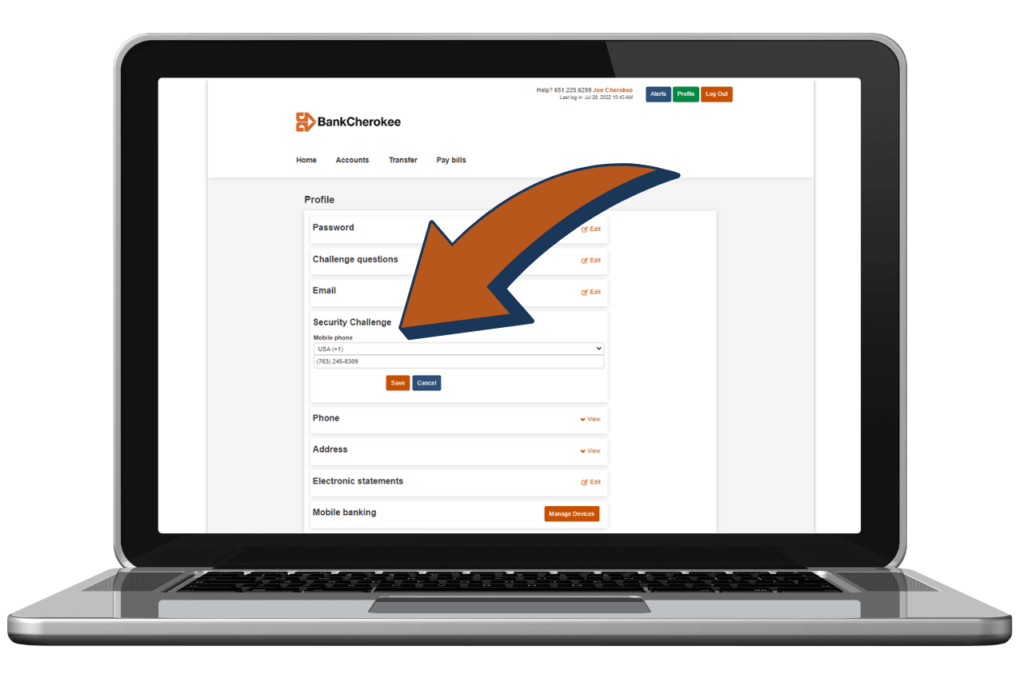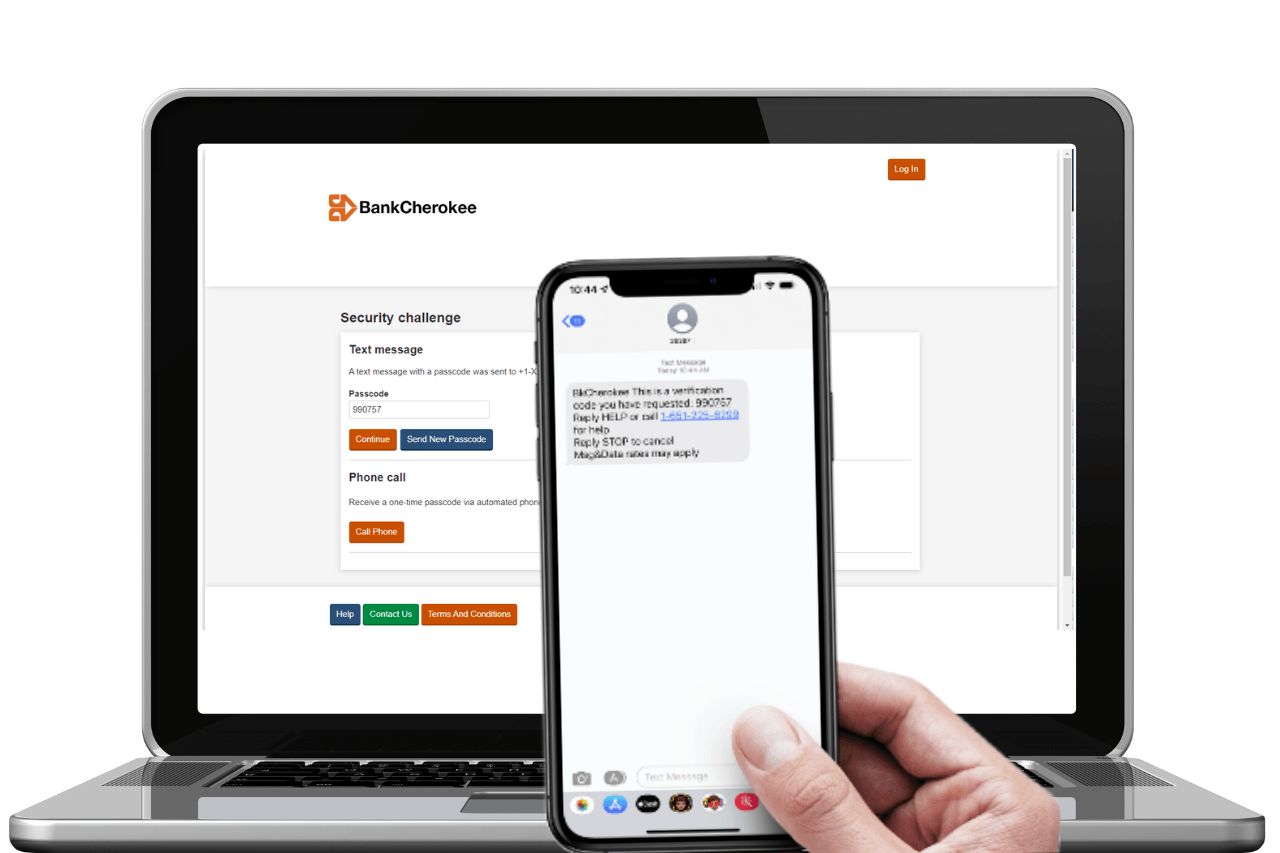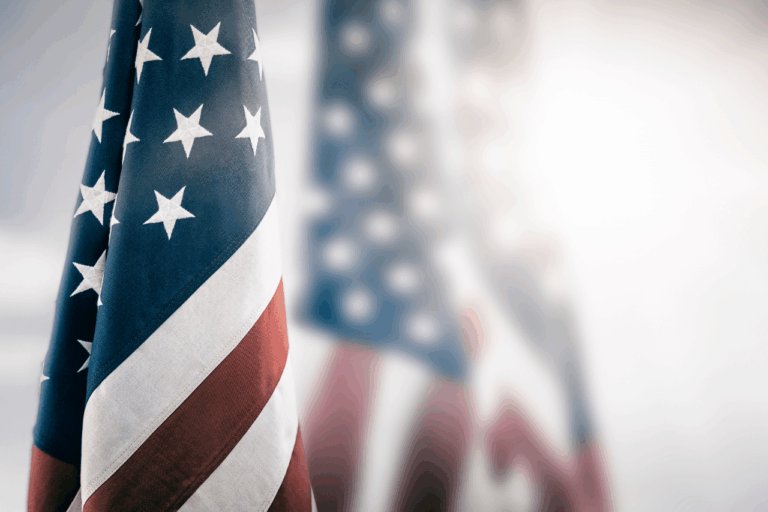One Time Passwords are replacing Security Challenge questions on Wednesday, August 3rd at 10:00 AM Central Time.
We are adding additional security to Cherokee Online banking by implementing One Time Passwords (OTP). Once enrolled, you will no longer be asked Security Challenge questions. When a new device is detected or our system detects suspicious activity, you will be asked to further verify your identity by entering a one time password.
One Time Passwords are delivered by text or by a phone call – you choose how you want to receive the password. Please review the print screens below to see how easy the enrollment process is. We also cover what it will look like when you are asked to submit a One Time Password during login and how you can update your cell phone number if it ever changes.
Who will this impact?
- Cherokee Online Banking Users
- Cherokee Online App Users
If you have any questions, please contact our Convenience Banking Center by calling 651-225-6299 or Send Us A Message. Thank you for banking with BankCherokee.
Enrollment Process (Effective Wednesday, August 3rd at 10:00 AM Central)
- Login to Cherokee Online
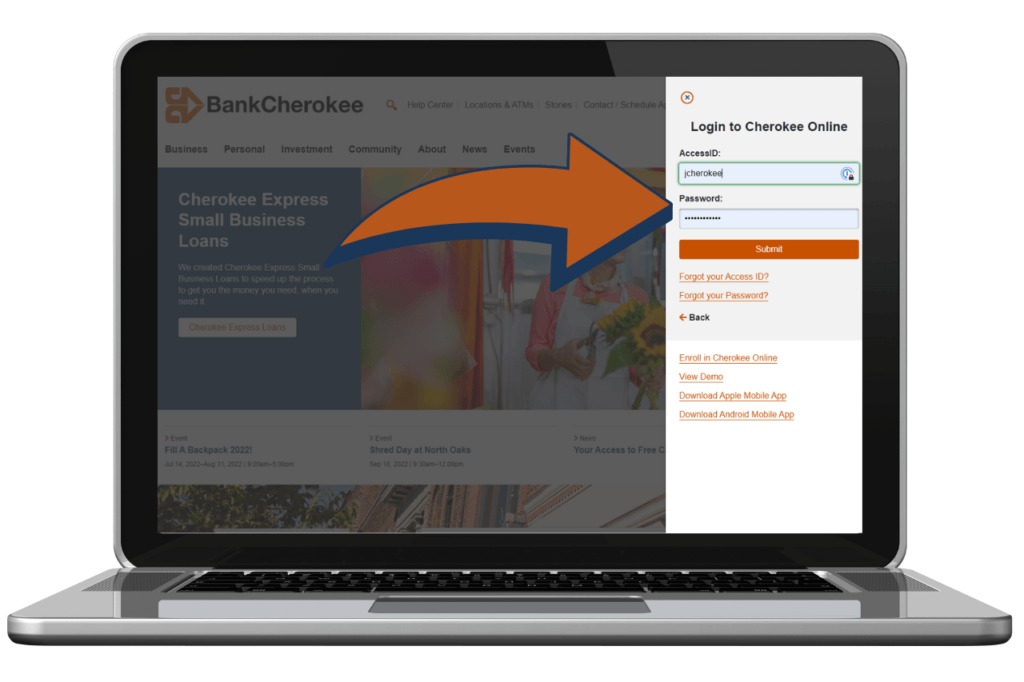
- Answer Challenge Question and click Continue.
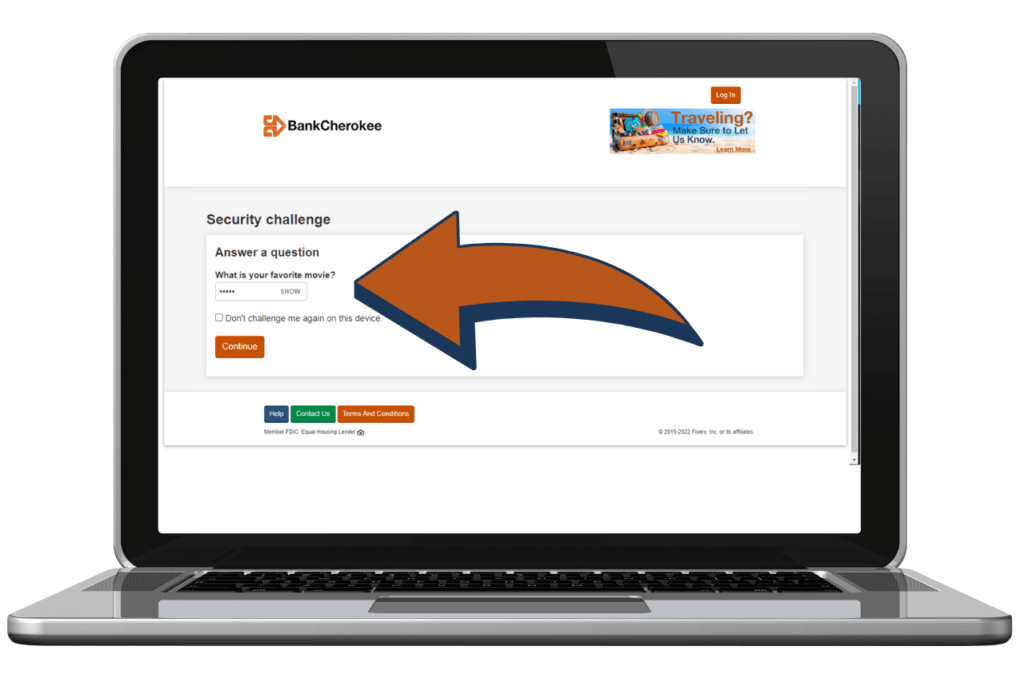
- Enter your cell phone number and click Continue.
- Note: if your Home or Work phone is incorrect, please contact our Convenience Banking Center at 651-225-6299 to update.
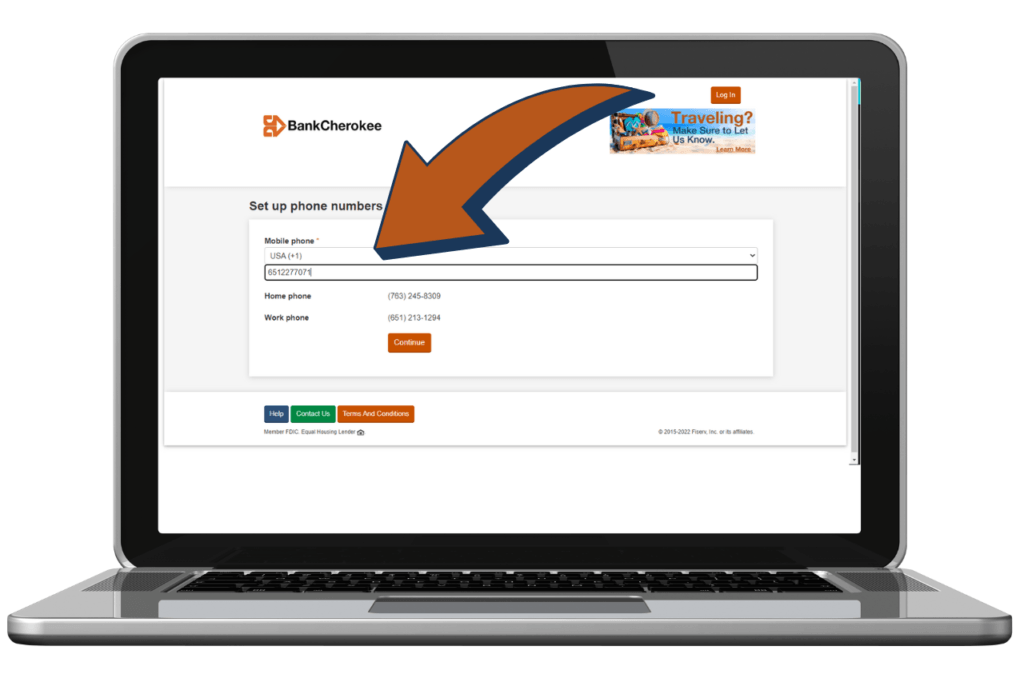
- Congratulations – you are now enrolled and should be at your online banking homepage.
Login Using One-Time Password
- Login to Cherokee Online
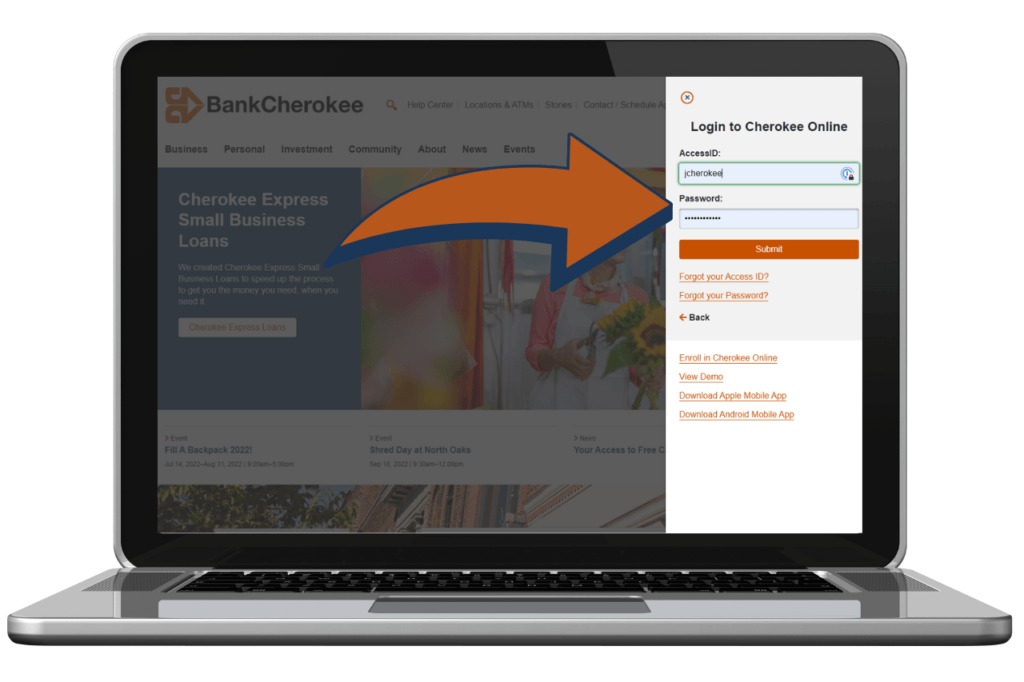
- Select how you want to receive the one time password.
- Note: for this example, we chose to receive a Text message.
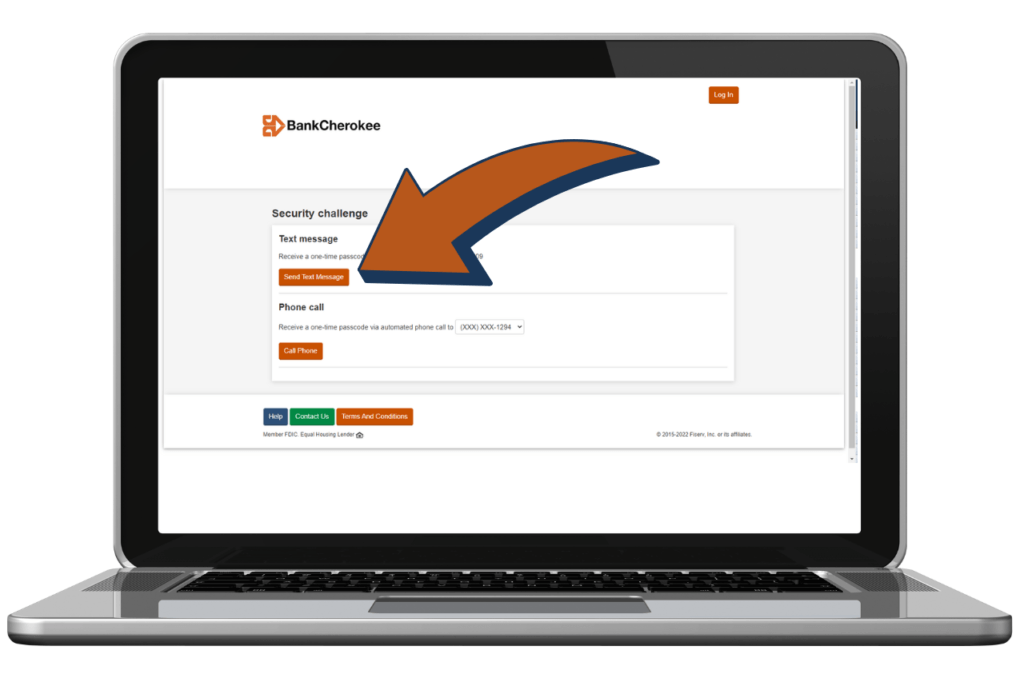
- Check your cell phone for a text message from “BkCherokee”
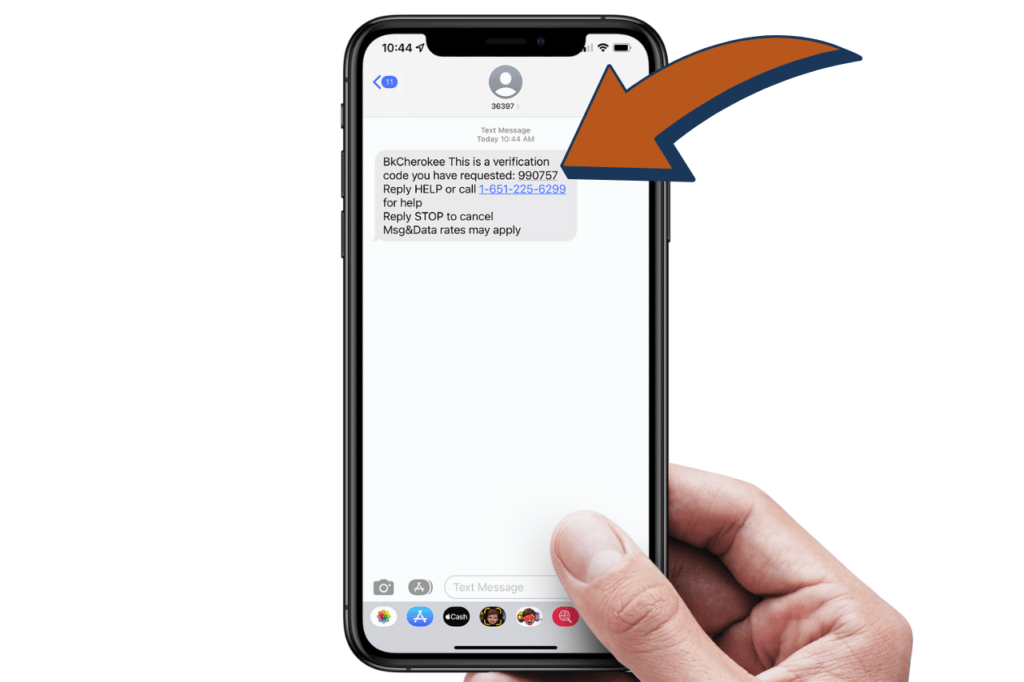
- Enter one time password and click Continue.
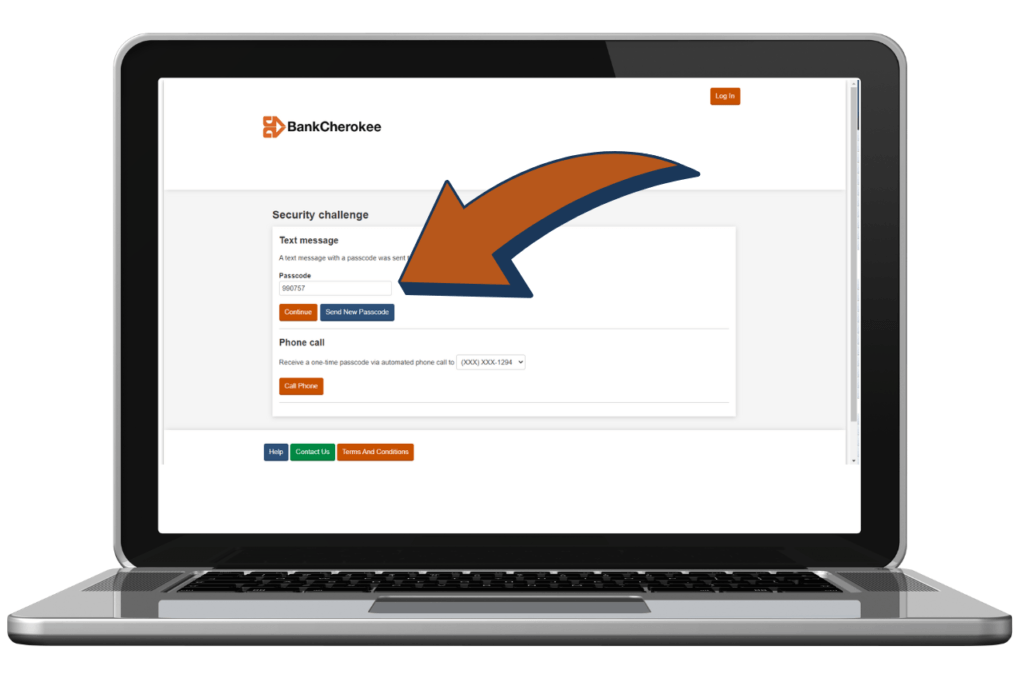
- Congratulations – you should be at your online banking homepage.
Manage Cell Phone Number
- Login to Cherokee Online
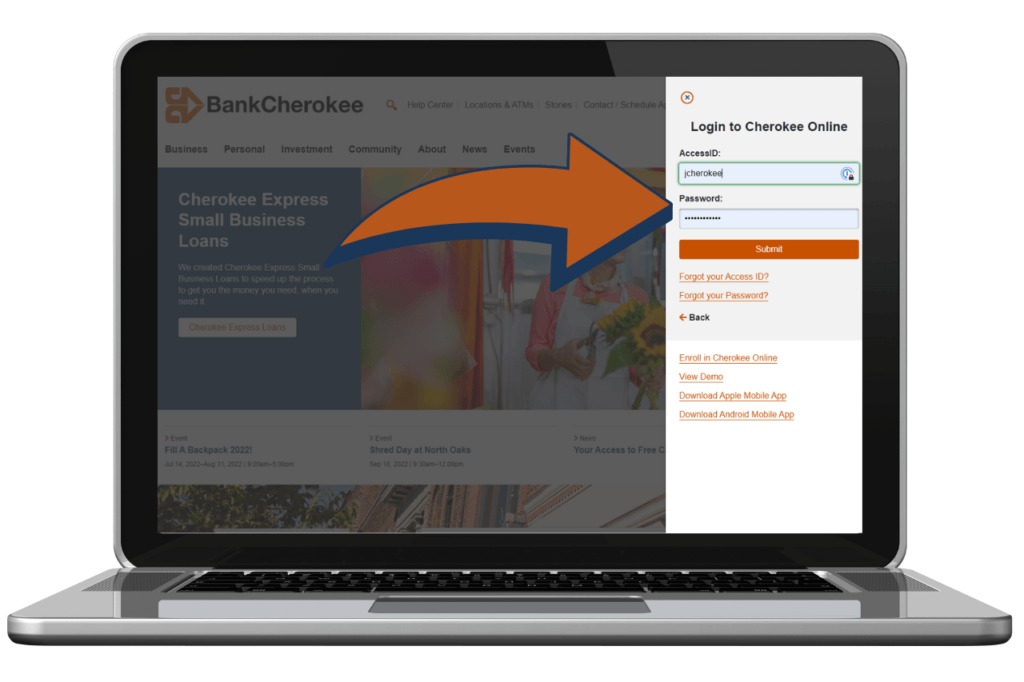
- Click on the Green Profile button.
- Note: this isn’t available when using the app; you must log in to Cherokee Online using a computer or tablet to access the Profile feature.
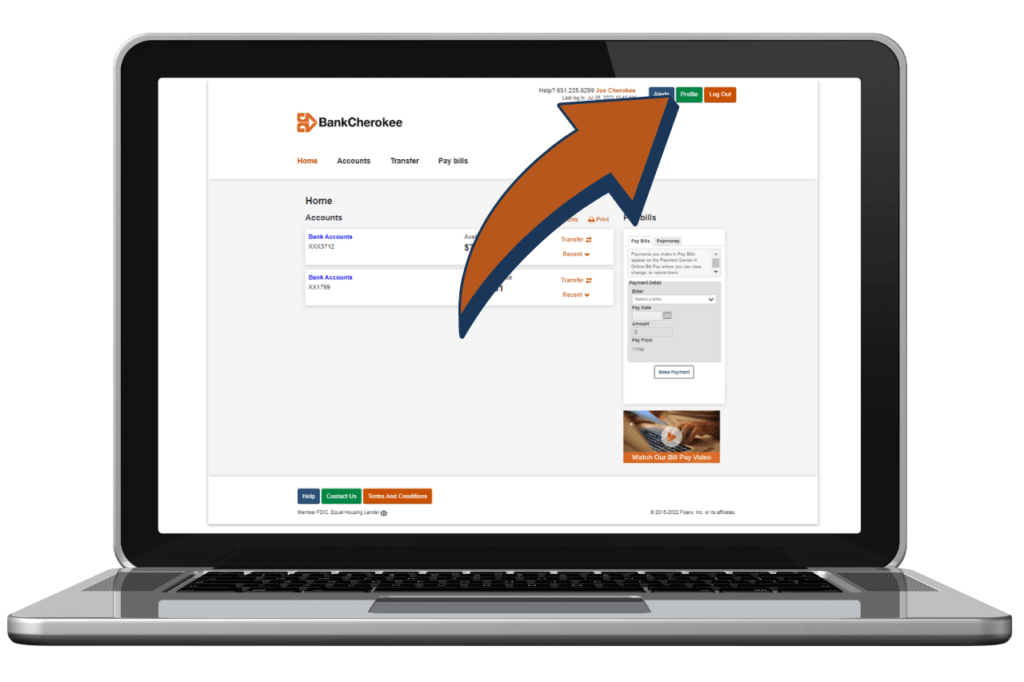
- Expand the “Security Challenge” section. From here you can change your cell phone number. Click Save when done.